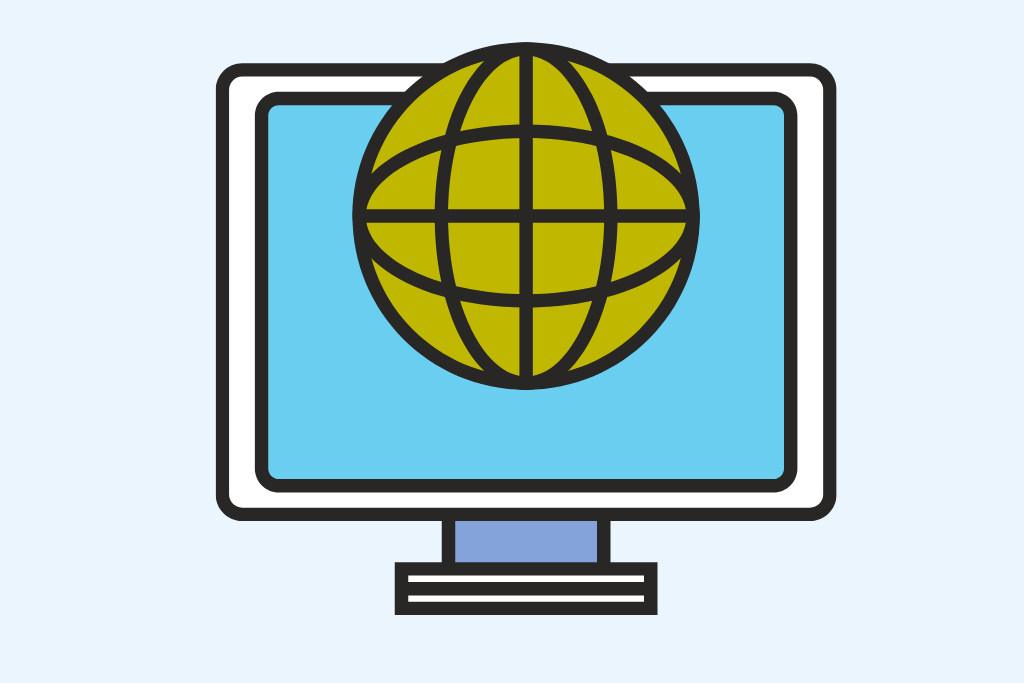
Table of Contents
How to Add AdMob to iPhone App is by Integrating AdMob into an iPhone app involves several steps to ensure that ads are displayed correctly and that the app complies with AdMob policies. First, developers need to create a Google AdMob account and register their app with the platform. After registration, the next step is to import the Google Mobile Ads SDK into the iOS project, a prerequisite for displaying ads. The SDK version should be 8.0.0 or higher to support the latest ad formats and features.
Once the SDK is integrated, developers must add their AdMob App ID to the app’s Info.plist file. This ID is unique to each app and is used to initialize the Mobile Ads SDK. The initialization of the SDK should be done as early as possible, ideally at app launch, to allow enough time for the SDK to be ready before ads are needed.
Developers can then create ad units in AdMob, which are unique identifiers for the places in their app where ads will be displayed. These ad units are used when loading ads in the app. For iOS apps, it’s important to use test ads during the development and testing phase to avoid policy violations that could lead to account suspension.
To display ads, developers must implement the ad view in their app’s interface and load the ad using the ad unit ID. AdMob supports various ad formats, such as banner, interstitial, rewarded, and native ads, each requiring specific code implementations.
Lastly, developers should be aware of the App Tracking Transparency framework introduced in iOS 14.5, requires apps to ask permission before tracking user activity across other companies’ apps and websites for advertising purposes. This can affect the availability of personalized ads and potentially impact AdMob revenue.
How Do I Link My AdMob to My App
Linking an AdMob account to an app is a critical step in the app monetization process. To link AdMob to an app, developers must first set up the app within the AdMob platform by specifying whether the app is published or unpublished. If the app is published on a supported app store, such as the Apple App Store, it can be linked automatically by searching for the app within AdMob using the app name, developer name, app ID, or app store URL.
Once the app is found, developers can add it to their AdMob account and configure settings such as enabling user metrics. It’s vital to ensure that the app’s package name or Apple store ID matches precisely with the information in the app store, as this is used for the app readiness review.
If the app is unpublished or listed in a store that AdMob doesn’t support, developers can still set up the app in AdMob but will need to link it to a supported app store later to complete the review process and enable full ad serving.
How Do I Put Ads on iOS App
Putting ads on an iOS app requires integrating the Google Mobile Ads SDK and creating ad units for the different ad formats intended to be displayed within the app. Developers must follow the guidelines provided by Google for each ad format, such as banner, interstitial, rewarded, or native ads.
After setting up ad units in AdMob, developers can implement the ad views in their app’s user interface and load ads using the provided ad unit IDs. It’s essential to handle ad events, such as loading, displaying, and user interactions, according to the best practices outlined by Google to ensure a good user experience and compliance with AdMob policies.
How Do I Get My App Approved by AdMob
Getting an app approved by AdMob involves ensuring that the app complies with AdMob policies and linking it to a supported app store. The app must undergo an app readiness review before it can fully serve ads. If the app is published, it will be automatically reviewed after being set up in AdMob.
Developers should monitor the status of the review and address any issues that may arise during the process. It’s also essential to have an accurate and complete app-ads.txt file to protect the app’s ad inventory from ad fraud.
How Do I Integrate Ads into My App
Integrating ads into an app involves:
- Adding the Google Mobile Ads SDK to the project.
- Initializing the SDK.
- Creating ad units in AdMob.
- Implementing the ad views in the app’s interface.
- Developers must choose the appropriate ad formats for their app and follow the integration steps for each format, including handling ad events and errors.
Can iOS Apps Have Ads
Yes, iOS apps can have ads. Developers can monetize their iOS apps by integrating ad networks like AdMob and displaying various ad formats such as banner, interstitial, rewarded, and native ads. However, they must comply with Apple’s policies, including the App Tracking Transparency framework, which may affect ad personalization and revenue.
How Much Does AdMob Pay Per Ad
AdMob does not have a fixed rate for ads; instead, it uses a bidding system where advertisers set their prices for ad impressions. The amount AdMob pays per ad can vary based on factors such as ad format, user location, and app category. Generally, eCPM rates can range from a few cents to several dollars per thousand impressions.
How to Add AdMob to iPhone App for Free
Adding AdMob to an iPhone app for free involves using the Google Mobile Ads SDK, which is available at no cost. Developers can integrate the SDK into their app, create ad units, and display ads without upfront fees. The revenue generated from ads is shared between the developer and AdMob, with the developer receiving a majority of the ad earnings.