If you are wondering how to build a Linux web hosting server, continue reading to find out practical ways of this process.
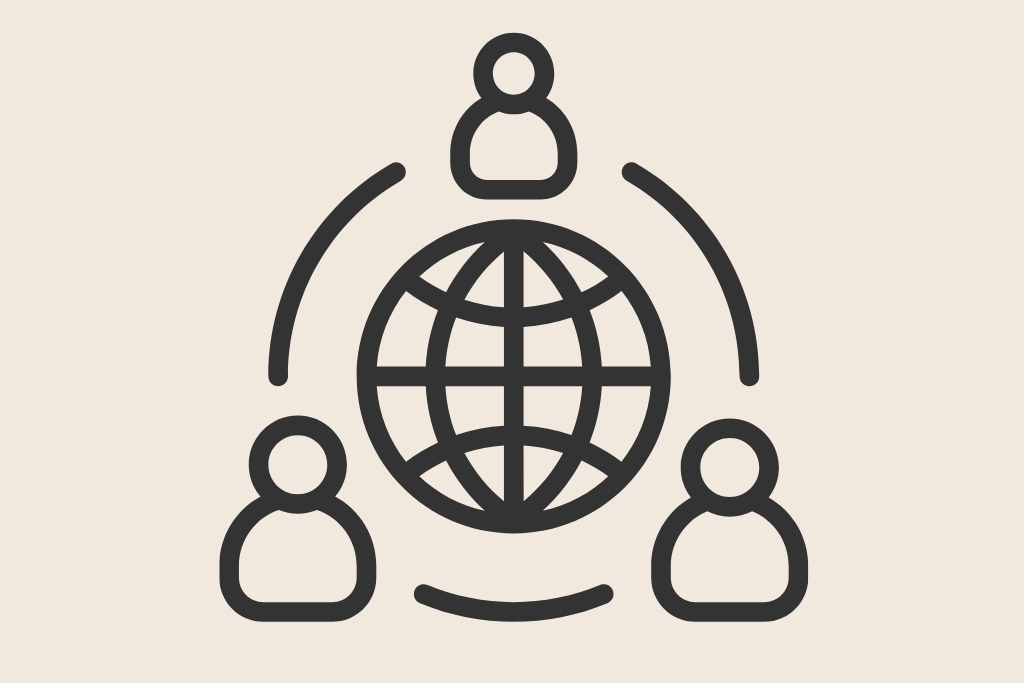
Table of Contents
How to build a Linux web hosting server for free
If you want to build a Linux web hosting server, you’ll need a few specific items. Start with a Linux distribution such as Ubuntu, CentOS, or Debian.
You can obtain and install any of them through their respective websites. Second, a web server program is required, such as Apache, Nginx, or Lighttpd. You can install one of these using the package manager that comes with your Linux distribution.
To direct traffic to your server, you will need a domain name and Domain Name System (DNS) service. A registrar sells domain names, and you can use a free or paid DNS service to configure them.
Fourth, you must protect your server with a firewall and an SSL certificate. Utilize utilities such as UFW and Certbot to set up a firewall and use Let’s Encrypt’s free SSL certificate.
Lastly, you must upload your website’s contents to your server using either File Transfer Protocol (FTP) or Secure Shell (SSH). FileZilla and WinSCP are valuable programs for transferring data from your computer to the server.
How to create a web server in Linux terminal
Python is a lightweight and user-friendly option for establishing a web server in the Linux terminal. Python’s http.server module makes it possible to serve data from any location on the system.
To use Python, your Linux machine must have it installed already. In the terminal, type python –version to determine which version of Python you are using.
Simply enter python3 -m http.server –bind 127.0.0.1 9000 in the target directory to swiftly and effortlessly launch a web server using Python 3.
Your web server will then be accessible at localhost:9000 (IP address:127.0.0.1) if you take this action. You may modify or omit these variables to use the system’s default IP address and port.
Python 2 users may replace python -m SimpleHTTPServer 9000 with python. To connect to the web server, launch your web browser and input http://127.0.0.1:9000 (or the address you specified) in the address bar.
Either the index.html file or a list of the directory’s contents will display.
How to host a website in Linux by using Apache
Python is a lightweight and user-friendly option for establishing a web server in the Linux terminal. Python’s http.server module makes it possible to serve data from any location on the system.
To use Python, your Linux machine must have it installed already. In the terminal, type python –version to determine which version of Python you are using. Simply enter python3 -m http.server –bind 127.0.0.1 9000 in the target directory to swiftly and effortlessly launch a web server using Python 3.
Your web server will then be accessible at localhost:9000 (IP address:127.0.0.1) if you take this action.
You may modify or omit these variables to use the system’s default IP address and port. Python 2 users may replace python -m SimpleHTTPServer 9000 with python.
To connect to the web server, launch your web browser and input http://127.0.0.1:9000 (or the address you specified) in the address bar. Either the index.html file or a list of the directory’s contents will display.
Host website on Linux server
Installing web server software such as Apache, Nginx, is required for hosting a website on a Linux server.
You can provide browser-using visitors with access to your website’s files and webpages using this program.
In addition to selecting a domain name, it is essential to install a firewall and implement other security measures to ensure that your website is both visible and secure.
Hosting a website on a Linux server gives you greater control and flexibility over your web presence, despite the fact that it may be challenging.
How to build a Linux server from scratch
To build a Linux server from beginning, you will need an inactive or obsolete computer, the Linux operating system, and some web server software. Here are some possible actions:
Install a Linux distribution as your primary operating system. You are free to use any distribution you choose; however, you must ensure that it contains the essential components to build and install software from inception.
Install the software required for the web server. Most web applications require the installation of Apache, PHP, and MySQL.
The corresponding source code is downloadable from their respective websites, where users can then customize and build the products.
Connect to the online server. You must configure your network and firewall so that your server can receive incoming connections. To access your server by its name as opposed to its IP address, you will require a domain name or dynamic DNS service.
What is Web server in Linux
Any Linux computer is capable of hosting a web server, the software that processes browser requests.
The files served by a web server can be static (such as HTML pages, images, and scripts) or dynamic (such as web applications, forms, and databases).
On Linux, Apache, Nginx, Lighttpd, and Cherokee are among the numerous open source web servers. Every web server’s capabilities, assets, and limitations are distinct.
A web server’s performance, security, scalability, interoperability, and user-friendliness are all crucial factors to consider.
Apache is one of the most well-known and widely-used web servers available for Linux. Apache is a highly modular and dependable web server that supports a broad variety of programming languages and extensions.
Why Linux is better for web server?
Linux is a popular option for web servers because of its dependability, security, and adaptability.
Linux offers broad support for hardware, a vast selection of web server software, and extensive customization options. Regarding development and user support, Linux also has a large and active community.
Since Linux is an open-source project, anyone may freely use, modify, and redistribute it without paying licensing fees or royalties.
What Linux should I use for web server?
Ubuntu Server, CentOS, Debian, and Fedora are among the most popular and intensively maintained Linux distributions for use as web servers, though many others exist.
Each distribution varies in terms of security, stability, performance, compatibility, and user-friendliness. Depending on your needs and preferences, one might be a better fit for you than the others.
The following are brief summaries of each type of distribution:
Ubuntu Server:
This distribution is user-friendly and adaptable, and it offers a large user base, frequent updates, and a vast selection of software applications. Based on the Debian distribution, they use the apt package manager. Moreover, it facilitates containerization and cloud computing.
Based on Red Hat Enterprise Linux (RHEL), the H3 CentOS distribution is dependable and secure and uses the yum package management system. It excels at long-term use and enterprise-level support. In addition, it prioritizes effectiveness and dependability.
Debian
is a stable and trustworthy distribution with a well-established reputation for excellence. It offers a lightweight and customizable installation and uses the apt package manager. There is a vast array of supported architectures and a substantial software product library.
Fedora:
This Red Hat-backed Linux distribution uses the dnf package manager and is a pioneer in the Linux world. It is frequently the first to implement innovative technologies and functions, such as Wayland, systemd, and SELinux. Additionally, it features an active community and a rapid release cycle.
Is it better to host a website on Linux or Windows?
The programming language, database, security, performance, and cost are just a few of the variables that may determine whether Linux or Windows hosting is better for a particular web site.
Due to its support for multiple open source technologies, including PHP, MySQL, Python, and Ruby, Linux is being used for web hosting more and more frequently. Windows is a better option for websites that use Microsoft technologies such as ASP.NET, SQL Server, and IIS.
Linux is also believed to be more secure and reliable than Windows, and hosting a website on Linux is frequently less expensive than on Windows.
Do all web servers run on Linux?
Linux power each and every web server? Web designers and administrators who desire to host their own websites frequently inquire about this topic.
Unfortunately, there is no universal Linux-based web server. Windows, MacOS, BSD, and Solaris are just a few of the many operating systems that are capable of hosting web servers.
Linux is still the most popular server operating system because of its dependability, security, performance, and open-source nature. In addition, Linux has a large and active user and developer community, which serves to support and advance web server technology.
Are Linux servers free?
Linux is a free server, right? What kind of server Linux you intend to use determines the response.
To run CentOS or other Linux distributions for free, you can use your own hardware or a cloud service.
However, you will be responsible for all hardware, power, and internet costs. Ubuntu, Linux Mint, and elementary OS are a few examples of other freely downloadable and installable Linux distributions; however, they may not be as suitable for use as a server.
Cloud services such as Linode, Digital Ocean, and Vultr offer Linux servers, but you must pay for the resources you use. Several of these providers, however, offer free credits or trials to new consumers who want to test out their platforms.
There are also free Linux hosting options that offer less functionality and support.
How much does Linux hosting cost?
Linux is the preferred operating system on many servers for web hosting and cloud computation.
When using Linux servers, there are hardware, maintenance, security, and software license costs to consider, so they are not always free.
However, Linux servers may be more cost-effective than other solutions because Linux is free and open source software that can be downloaded and installed on servers, and many free and open source applications are compatible with Linux servers.
Linux servers, which offer greater customizability and adaptability than proprietary systems, may also assist businesses in saving money by deferring the need for updates and replacements.
What can I run on a Linux server
A Linux server is a resilient and adaptable system capable of hosting a variety of applications and services. Among the uses for a Linux server are the following:
Web hosting enables you to store and serve your own website or blog using applications such as Apache, Nginx, WordPress, Drupal, etc.
- File Sharing: You can share files and folders with other devices on your network using protocols such as FTP, SFTP, NFS, SMB, etc.
- Database management: You can store and modify data using programs such as MySQL, PostgreSQL, MongoDB, Redis, etc.
Using email server programs such as Postfix, Dovecot, Exim, etc., it is possible to transmit and receive emails.
You can transmit media files wirelessly to your devices by using a media server application such as Plex, Emby, Jellyfin, etc.
All of these software configurations are possible for a Linux server. Your specific needs and preferences offer up a vast array of additional options.